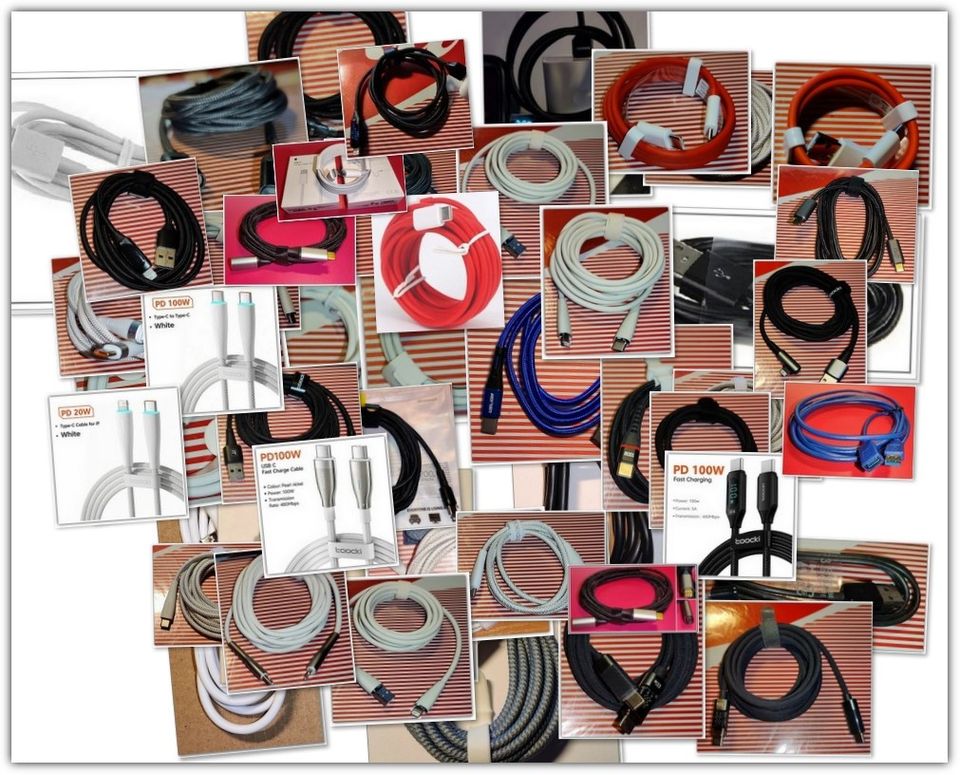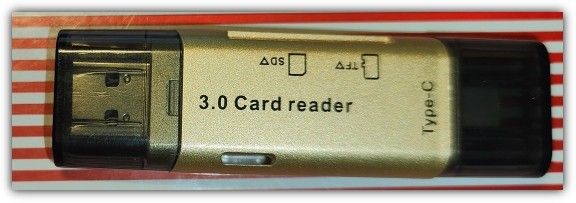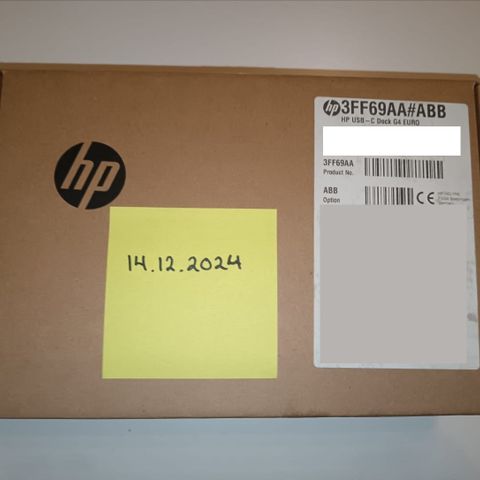Kuvagalleria
Uusi USB A 10-in-1 USB jännite- ja virtamittari
Tuotteen kuvaus
Kunto: Uusi
Tyyppi: Muut
Tämän kohteen USB-mittari on hyödyllinen esimerkiksi latureiden tai muun läpikulkevan USB-virran mittaamiseen. Mittarilla on paljon erilaisia käyttökohteita mm. puhelinten, latureiden ja kaapelien virran mittaukseen. Jännite, virran ja kapasiteetin näyttö samalla LCD-näytöllä ei vaadi hankalia toimintoja, tarvitsee vain liittää USB-liitäntään ja voit seurata laitteesi lataustilaa reaaliajassa.
KWS-MX18-USB-testeri:
Materiaali: ABS
Tuki: USB 3.0 / USB 3.2 gen 1
Tuki: QC3.0&SuperVOOC
Väri: Musta
Virta: 0-6.5A
Jännite: 4-30V
Ajoitus: 0-99 tuntia
Teho: 0-150 W
Kapasiteetti: 0-999999 mAh
Sisäinen lämpötila: 0-80 °
Kuormitusvastus: 0-999,9 ?
Positiivinen jännite: 0-10 V
Negatiivinen jännite: 0-10 V
Tuotekoko: 56,6 * 24,7 * 11,2 mm
Tuotteen paino: 13,9 g
Tuotepaketti sisältää: Puheena oleva volttimittari sekä pieni englannin kielinen ohjelappunen. Kuvassa omassa käytössäni oleva kappale mittaamassa OnePlus-puhelimen virtaa!
Alla vielä lisätietoja ja käyttöohjeita englanniksi:
Features:
Contains 9 sets of power saving functions.
Temporarily store current and energy capacity when the power is turned off.
Reopen the opportunity to accumulate current capacity and energy used.
Manual removal if no accumulation is required.
Current voltage and display capacity on the same LCD screen, without the need for complicated operations, just need to connect to the USB interface, you can monitor the phone's charging status in real time.
Intelligent charging memory capacity, can save the input mAH of 9 sets of charging devices after power off. Easy to see and verify that the capacitance charging device is true.
U current detection disk, the working current of disk u is between 50-100mA, when it exceeds 100mA, the disk u may be defective.
USB voltage detection interface, the external voltage of the USB interface on the computer is 5V ± 5%, the output current is relatively constant, usually 500mA, and the notebook computer is only 100mA.
Instructions:
1: click the button to see 1-9 sets of data loading.
2: press and hold the button for 3 seconds to remove a data loading set.
3: double-click the button to rotate the screen to see.
4. Long press the button and insert the USB interface to enter the calibration voltage:
For example:
(1) if display (5,526 V ?) Then click the button quickly
(2) if display (5,528 V u), then you can click the button to increase the display voltage.
(3) double-click the button quickly, if it shows (5.528V ?), then you can click the button to decrease the display voltage.
(4) then click the button quickly again, it shows (5,526 V ?), then click the button one more time, the screen will show Current Calibration!
The system automatically performs the current calibration function and will automatically return to the home page after the calibration is completed.
Vain nouto Korson suuralueelta tai toimitus postitse 5 eur toimitusmaksulla. En voi toimittaa muualle kuin postiin.
Niin kauan kuin ilmoitus on nähtävissä, tuotetta on myynnissä.
Kirjaudu sisään, jos haluat nähdä profiilin ja lähettää viestejä.
Kirjaudu sisäänIlmoituksen metatiedot
Viimeksi muokattu: 30.9.2024 klo 21.46 ・ Ilmoituksen tunnus: 1299989
Myyjän muut ilmoitukset
Näytä kaikki (158)Samankaltaisia ilmoituksia
5 €